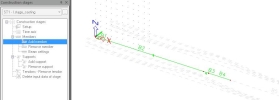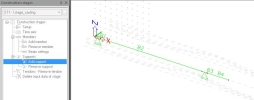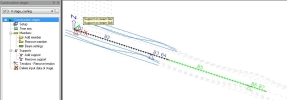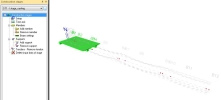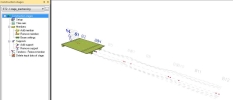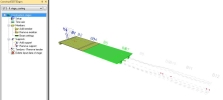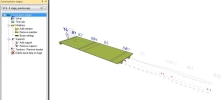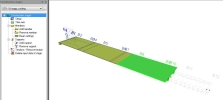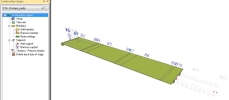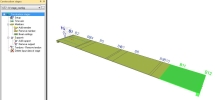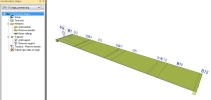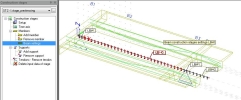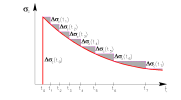Construction stages
The construction stages are necessary to define for time dependant analysis (TDA). The User has to define Type - Time analysis in Setup of construction stages.
Then it is necessary to define each construction stage using three dot buttons. There are several important values
Name
ST1 - ST19
Description
description of appropriate stage
Global time
global time of time axis in days
Number of subintervals
number of subintervals in appropriate stage, the creep and shrinkage increment are calculated in this subintervals
Ambient humidity
in percentage, needed for calculation of shrinkage
Last construction stage
check box which signed last construction stages, the stages after that are service stages, variable load applied before Last construction stage cannot be used in another stage.
Permanent load case
load case type permanent - each stage has to have only one load case type permanent (long-term variable), this load case could be also empty only (for measurement-without load), but it is necessary for creation of stages
Prestress type load case
optional load case, by this load case are determined prestressing tendons in appropriate stage
user has several opportunity which type of combination will be automatically generated according to selected code in project data
the variable load case is possible to add into selected stage by this button (see chapter Definition of construction stages)
The all stages will be defined by this way. The total content of the stages is following.
The very user friendly list of construction stages is possible to add into document.
The construction stages are defined now is necessary to assign which members and supports belong to which construction stages. The members are defined by button Members > Add members and selected appropriate member in selected stage.
The supports are defined in similar way Supports > Add supports.
The support on beam B1 is defined in the ST1 (X,Z support) and removed in ST3. The support (Z only) is added in ST3.
The whole structure will be defined by this way described in upper figures. The graphical presentation in 3D window is following during of construction.
Local beam history
One from the most important setting for time dependant analysis is Local Beam settings (LBH). This LBH will be assigned to each member.
Time of casting
it is time of casting of concrete in days in local time axis related to the global time axis. It is possible to input negative value. The linear support hasn’t to be used in this case. The ageing of the concrete starts in this time. It is significant for age of concrete for creep calculation. An example - construction stage 1 - global time 5 days; time of casting -3 days. It means that global time of casting is 2 days. The user doesn’t have to input linear support - form work
Time of end of curing
it is time of end of curing of concrete. If phased CSS is used, then it is time of end of cuing of the first phase of CSS. It is significant time for calculation of shrinkage.
Time of end of curing of composite phases
it is significant only for phased CSS, this time is end of curing of the second, third...phase of CSS if exists. It is significant time for calculation of shrinkage of second, third phase of CSS again.
Time of releasing of displacement in X(Z) direction
time when form work in X(Z) direction is replaced.
The displaying of LBH in 3D window is as linear support (form work).
More LBH is possible to edit in one step
The LBHs are possible to view in document.
The colour drawing in 3D windows depends on settings in Setup > Colour/lines > Palette settings.
The drawing according to stages is possible to set by right click in 3D window Set view parameters for all and set which components of stages will be drawn.
Automatic calculation of subintervals
The user has to define in each stage number of subintervals. There is also possibility to defined total number of subintervals in whole construction in Setup of stages > Total number of subintervals. The time axis will be divided according to the same logarithm increment into whole construction.
Total number of subinterval can be bigger then user defined because of following:
At least one subinterval has to be in each stage
Keeping stress (duration of short-term relaxation) is also considered as time point
This option is possible also in Time axis > subintervals. The user set total number of subintervals and could admit or refuse this offered solution of subintervals.