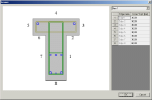Editing the cover
If required, the user may edit the cover size for a specific beam. It is possible to change the cover at each surface of the beam.
The value of cover is normally taken from member data. It may be different for upper and lower surface. But it is constant otherwise. This dialogue enables the user to modify the cover at every edge of the section.
Covers dialogue
The dialogue contains a graphical window with displayed cross-section and stirrup template of the selected beam. In addition, a simple property table provides for necessary modification of cover size for every edge of the cross-section.
The procedure to edit cover on a specific beam
-
Open service Concrete Advanced.
-
Select the shear reinforcement that needs modification.
-
The properties of the reinforcement are shown in the Property window.
-
Press button [Edit cover] on the Action bar of the Property window.
-
Modify the required cover values.
-
Close the dialogue.
Note: Cover is always related to the transverse reinforcement (stirrups) because the longitudinal reinforcement is always related to a stirrup. The offset of the longitudinal reinforcement is defined from a stirrup. Of course, it is possible to define the offset from a face of the member. This however would result in the loss of the sophisticated feature enabling the automatic regeneration of longitudinal reinforcement after the modification of cover.