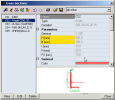Cross-section manager
The Cross-section manager is a versatile tool for dealing with cross-section. The cross-section manager is used to:
-
define a new cross-section,
-
review parameters of existing cross-sections,
-
choose one if the existing cross-sections as a "default" for later called functions that require a cross-section as a parameter.
The cross-section manager is one of the " manager" integrated in SCIA Engineer and its layout and operation is identical to the other SCIA Engineer "managers". It is open when function Cross-sections is activated. It may represent one of the steps in the General procedure for the definition of a new cross-section.
Generally, there are several ways to open the Cross-section manager:
-
Tree menu function Library > Cross-sections.
-
Project toolbar.
-
Menu function Libraries > Cross-sections.
-
"Manager" button in any of numerous property dialogues that contain at least one item Cross-section.
Note: Which way is actually chosen depends on two factors: (i) where (what part of the program) is the manager called from, and (ii) habits of a particular user.