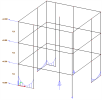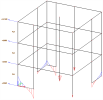Seismic loading: Signed results
Signed results & predominant mode
Modal superposition alone produces only positive results (see formulas in the chapter about modal superposition). The aim of this method is to apply to the obtained positive results the sign of the results of a selected predominant mode in the seismic analysis.
For instance, applying this method to shear walls, it is possible to “sign” the internal forces in 2D members, making them suitable for computation of resulting forces:
In the settings of a seismic load case, the user selects Predominant mode in Signed results. When the setting is ticked on, then a combo is displayed wherein the use selects a mode shape. The available options are:
- automatic: the mode shape with the biggest modal mass ratio (direction X, Y and Z together) is selected. The overall modal mass ratio is determined as follows:
- 1, 2, 3...N: allow to select a specific mode shape manually. N is the number of computed modes, as defined by the user in the solver setup.
The selected mode shape will determine the sign of the modal superposition.
The automatic method does not take into account the actual direction of the seismic action and can therefore lead to inconsistent results signature, especially on 3D models. It usually works well for an horizontal seismic action on a 2D system. It is therefore recommended to select manually the predominant mode.