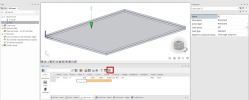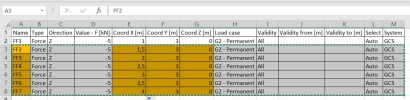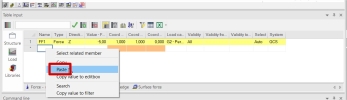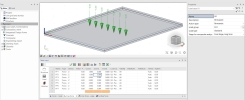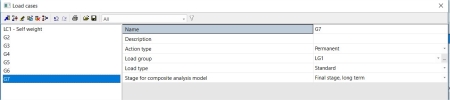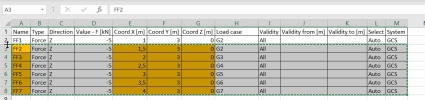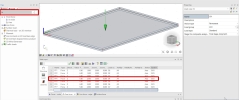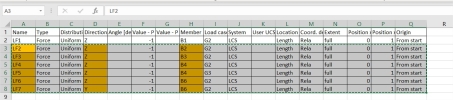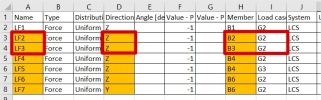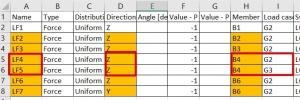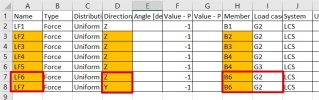Copy loads by using table input
The table input can be used to input, copy and amend loads on the structure. In this FAQ will be shown how to copy loads with references to an element to other elements and how to copy and apply free loads.
Free point loads
As a first step, a free load needs to be created in the project:
You need to export the table to excel. In the Excel file, you have to check each line to make sure:
- the name is different;
- the coordinates are different.
In this case, 6 copies of the load at a distance of 0.5 m in X direction have been set:
Once the Excel sheet is correctly filled, you just have to copy/paste the loads in SCIA Engineer in the first free cell:
The result obtained is the copy of the free load along the X-axis.
In case you have several load cases, you can fill in the Excel sheet that a load has to be stored in a different load case, as shown in this second case.
Load on beam
As a first step, a load on a beam needs to be created in the project:
You need to export the table to excel. In the Excel file, you have to check each line to make sure:
- the name is different;
- the member name is different;
This is the main difference between a free load and load tied to an element.
It is possible to add a load on the same member only in the case:
Below the result of the copy of the load through the table input: