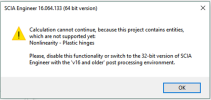SCIA Engineer 64-bit main approach & overview
SCIA Engineer (from version v17.1) provides the possibility to choose between two versions (32-bit and 64-bit) for displaying results and performing the design.
Main approach for modelling – calculating - checking in 64-bit
The 64-bit version does not yet contain all functionalities which are available in the 32-bit build due to the fact that not all of these functionalities are 64-bit compliant yet. The main approach for 64-bit is to allow the user to input (almost) everything (even if it is unsupported). If an unsupported analysis type is used in the project an error message will appear before the calculation starts. For example, when using "plastic hinges" which is currently unsupported you will get the following error message before the calculation starts:
And if a result or check is unsupported it will be hidden in SCIA Engineer. In those cases the user has the possibility to continue his/her work in the 32-bit version of SCIA Engineer (with the V16 PPE ). If an unsupported check/result item was already present in the Engineering Report, Picture Gallery or Table result the user will see the following message appear: Not supported task. Please switch to PPE v16 (available in 32-bit version).
Remark: PPE is the abbreviation for the term post-processing environment
Overview table of functionalities
Below you can find an overview of the supported or unsupported functionalities per version and per post-processing environment (PPE).
(*1): Only Soil spring is not supported in "default" PPE and 64-bit.
(*2): Hidden in new projects but available when opening old projects that contain the old document.
(*3): Property modifiers are not supported for composite
(*4): 2D generators are not supported in "default" PPE and 64-bit.
(*5): Buckling factors from stability are not supported yet in 64-bit
(*6): Bolted diagonal connections are not supported in 64-bit
Overview table of results service items
(*1): User can use 1d member stress and 3d stress
(*2): Deformed structure is drawn in wireframe mode of 3D displacement
(*3): Only for mass combinations (eigenmodes); other types of dynamic analysis are not supported yet and seismic accelerations are provided in Seismic detailed results
Overview table of model types
Below you can find an overview of the supported or unsupported model types per version and per post-processing environment (PPE).
| Model type | 32-bit version | 64-bit version | |
| "V16 and older" PPE | "default" PPE | "default" PPE | |
| One | yes | yes | yes |
| Construction stages | yes | no | no |
Overview table of import formats
Below you can find an overview of the supported or unsupported import formats per version and per post-processing environment (PPE).
| Import | 32-bit version | 64-bit version | ||
| "V16 and older" PPE | "default" PPE | "default" PPE | ||
| DSTV | yes | yes | no | |
| Esa | yes | yes | yes | |
| Esa In | yes | yes | no | |
| Etabs | yes | yes | no | |
| Graphic format (dwg,...) | yes | yes | yes | |
| IFC 2x3 | yes | yes | yes | |
| SDNF | yes | yes | yes | |
| Stepsteel | yes | yes | no | |
| Tekla Structures | yes | yes | yes | |
| Revit | yes | yes | yes | |
| XML | yes | yes | yes | |
Overview table of export formats
Below you can find an overview of the supported or unsupported export formats per version and per post-processing environment (PPE).
(*1): Export of results is not supported in "v17" PPE.
(*2): Export of new results (results v17)) is only partly supported in "v17" PPE