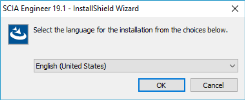Install other languages
When another language is to be set via Setup> Options> Other, but it is not possible to choose another language. The reason is that no other languages were installed.
When starting the installation the language is being asked. This language will also be used as the default for the program.
To install the other languages: choose custom installation.
Now you can choose the different languages which can be used in SCIA Engineer.
After the installation, open SCIA Engineer and go to Setup > Options > Other > Language default
After restarting the program the chosen language will be used.
If the installation of SCIA Engineer has been finished, it is still possible to install other languages afterwards:
- Go to Start > Control panel > Programs > Programs and Features
- Select the version of SCIA Engineer and choose for 'Change'
- Afterwards choose for the option 'Modify' and click on 'Next'
- Select the desired languages and click on next again. The selected languages will be installed. Those languages can only be used when also the module for the language is available on the computer.