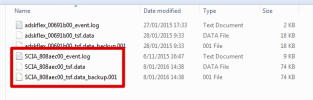Selected modules in protection setup are deselected when clicking on apply/refresh
In some cases it could happen that the selected modules of a floating license gets automatically deselected when clicking on apply/refresh. To solve it you should log into the license server via a console session (not remote desktop) and execute the following steps:
- Stop Flexnet License Administrator
-
Give your license back to our server
-
Delete the trusted storage
-
Activate your license in SCIA Activation Manager
-
Start Flexnet License Administrator
Go to Start > type in the search bar: services.msc and press ENTER
Stop the lmadmin service which is the Flexnet License Administrator
Remark: Nobody will be able to receive any modules when stopping the Flexnet License Administrator, it is advised to do it when nobody is using SCIA Engineer (during lunch breaks, before/after the working hours of the users)
This can be done via SCIA Activation Manager (Start > All programs > SCIA License Server > SCIA Activation Manager): select your license number and click on 'Return License'.
Go to the following hidden folder C:\ProgramData\FLEXnet and delete every file that starts with SCIA.
Remark: to be able to see the invisible ProgramData folder you will need to go to the folder options and apply the following setting

Go to SCIA Activation Manager and activate your license. If you do not see your license number appear in SCIA Activation Manager you will need to read your license ID by clicking on 'Read License ID' and opening your license file (.lid-file).
This can be done by going to services (see step 1 on how to go to services) and select the lmadmin service. Start it via a right mouse click > Start.
Now you have configured the server correctly thus solving the problem. You should be able on the client side to select modules and using them directly without the issue of automatic deselection.