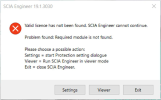Cloud license server protection troubleshoot
Welcome to the troubleshoot for cloud license server protection. We will guide you step by step to the solution of your problem.
You can find a technical description of the cloud license server protection in chapter 1.3 of the installation manual (with for example network Blocks / IP whitelist, ...).
First we can try to delete a hidden folder on your C-drive:
- Close the Protection setup dialog
- Delete following hidden folder: C:\ProgramData\SCIA\Licence\*username*
What seems to be the problem?
- While opening SCIA Engineer, the error message No cloud license has been found appears: click here to solve this issue
- While opening SCIA Engineer, the error message Required module is not found appears: click here to solve this issue
Remark: the cloud protection is available since SCIA Engineer 19. It can also be used for the latest patches of SCIA Engineer 18 (18.0.2037 and 18.1.3039), but not for older versions.