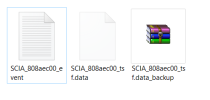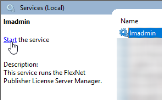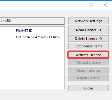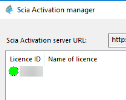The license is absent in the trusted storage
To solve the 'Not in trusted storage' issue, you should go through the following steps:
- STEP 1: close the SCIA Activation manager (if the application is open)
- STEP 2: open the Services in Windows
- STEP 3: search for lmadmin in the list of services, select it and press Stop .
- STEP 4: go to (C:) directory and activate Hidden items as explained in the image below.
- STEP 5: go to the folder C:\ProgramData\FLEXnet and delete the files in the image below.
- STEP 6: start lmadmin in the Services.
- STEP 7: open the SCIA Activation manager and choose Activate licence.
- STEP 8: the circle in front of the license number should turn green.
Is the circle in front of the license number green?
- Yes, the circle turns green: the issue is resolved and the license is now successfully activated. If another issue occurs, go back to the start of the Problem solver
- No, the circle doesn't turn green: return to 'Licence cannot be activated'