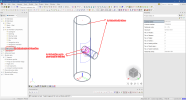Create an opening in a curved element
The steps below describe how you create an opening in a curved element. In the example below we use two round tubes:
Use the function ‘intersection’ or ‘connect members/nodes’ to generate the intersection between both tubes:
Now the function ‘cut-out’ is visible. Use the function and select both tubes (confirm with escape). Now the parts that can be cut-out are indicated. Select the parts that you want to cut-out (and confirm with escape):
The result looks like:
Note: you can follow the same steps to create other shapes of openings. For example, you can create an oval opening with shell elements,...