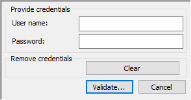Login in the Protection Setup
Open the Protection Setup.
Choose as Type for Cloud Protection and click on the Login button
Fill in your credentials (User name = mail address and Password) and click the Validate... button
In the window of Activation IDs, you can see the same license(s) as on the SCIA Cloud License Portal?
- Yes, click here to continu
- No: Lockman.exe is not able to connect to https://protection.scia.net and/or https://activation.scia.net
- Check settings on proxy, firewall or antivirus on your computer and on the network.
- You can try to switch off the firewall and antivirus and bypass the proxy.
- You can try to take the computer outside the company network (home) and try from there.
- Do not start VPN when doing this test.