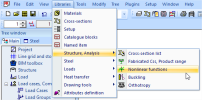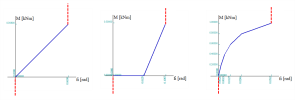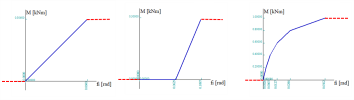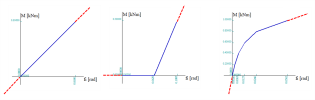Non-linear functions
Definition, application
Non-linear function defines change of stiffness given by the graph. There are two possibilities: 'stiffness for displacement' = dependency of force on displacement or 'stiffness for rotation' = dependency of force on rotation. This non-linear parameter can be applied to hinges on beams and supports in all possible degrees of freedom. So this is another alternative to the standard options rigid / free/ flexible.
Where to find it
All non-linear functions are stored in Libraries / Structure, Analysis / Nonlinear functions in main tree. It is possible go there in menu Libraries / Structure, Analysis / Nonlinear functions too.
How to create new one
In 'Nonlinear functions' dialog there is possibility 'New' or 'Create new function'. Button 'New' opens new dialog 'Nonlinear function' where it is possible to define points of function. Button 'Create new function' allows you to specify a function as a combination of existing functions.
For each function it is necessary to define three important parameters: 'Variable on X-axis of graph', 'Positive axis' and ' Negative axis'.
'Variable on X-axis of graph' defines application of function, so if its define for displacement, rotation or soil. 'Positive axis' and ' Negative axis' define continuing of function before the first and after the last defined point in graph. Possibilities are 'Rigid', 'Free' and 'Flexible'. 'Rigid' means vertical end of function, 'Free' means horizontal end of function and 'Flexible' means continuing of function in same direction of last part of function.
What does it mean ends 'Rigid', 'Free' and 'Flexible' for real functions is shown on schemas below:
Limitations
- every function must contains point [0;0], which is automatically generated for new function
- it is not possible to set two nodes with same 'x' coordinate
- it is not possible to set vertical part of function
- for function defined only by one point [0;0], it is not possible to set 'Positive axis' and ' Negative axis' on 'Flexible'.
- points of function must have increasing 'x' coordinate, if it is set point with 'x' coordinate smaller than previous one, dialog automatically sorts points in right order.
Supported members
Table of members in model, for which it is possible to set nonlinear function with dependencies on functionality in project.
| Member | functionality in project data dialog |
|
Nonlinearity - Support nonlinearity/Soil spring |
|
|
Nonlinearity - Support nonlinearity/Soil spring |
|
|
Nonlinearity - Support nonlinearity/Soil spring |
|
|
Nonlinearity - Support nonlinearity/Soil spring |
|
|
Nonlinearity Subsoil |
|
|
Nonlinearity - Beam local nonlinearity |
|
| Hinge on 2D member edge | Note : not supported in PPE v16 and older |
|
Nonlinearity - Beam local nonlinearity |