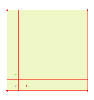Display style of reinforcement
The user may control the display style of the reinforcement through a set of view parameters.
View parameters
The view parameters related to reinforcement can be found under group Reinforcement regions 2d on tab Concrete.
Read also Display style of reinforcement in beams.