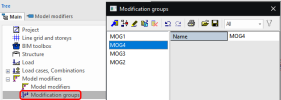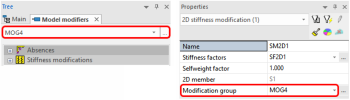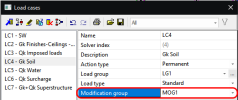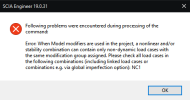Modification groups
To consider Model modifiers in the analysis, it's necessary to associate them with load case(s) through the Modification groups.
Create modification groups
To handle Modification groups, a standard database manager exists as follows:
- Go to Tree > Model modifiers > Modification groups to access the database.
- Use all the available operations (new, insert, edit, delete, ...) for the handling of modification group items.s
Assign model modifiers to a modification group
Any model modifier has to belong to some modification group. As default, the model modifiers are assigned into the modification group, which is selected in Model modifiers service. If necessary, it's possible to change the modification group in model modifier(s) as follows:
- Select model modifiers in model view to be edited.
- Set the Modification group by choosing the item from the available list in {Absences, Stiffness modifications} properties.
Assign modification group to load case(s)
To consider Modification groups in the analysis, the key is to associate them with certain load case(s) as follows:
- Go to Tree > Load cases, Combinations > Load Cases to display the manager.
- Select the load case where model modifiers should be take into account.
- Assign the Modification group to the load case by choosing the item from the available list in Load case properties.
Consider modification groups in analysis
In PPE 'default', the Linear static and also Non-linear and Stability analysis consider applied model modifiers in load cases where a modification group is assigned. Be aware, that in case of Stability analysis, there is a condition that all the load cases in a stability combination must have assigned the same modification group. Similar condition exists for the Non-linear analysis, where all the load cases in a non-linear combination (and also in the load case specified for the global imperfection) must have assigned the same modification group as well. If both conditions are not fulfilled, the warning message occurs.
Warning: In PPE 'v16 and older', only Linear static analysis considers applied model modifiers. For the rest type of analysis all the applied modifiers are ignored in load cases where a modification group is assigned without any warning message!